How to Update Vehicle Information
Updating your Vehicle Information
Login to your Parking Account here: UH Commuter Services Online Account
Click Vehicles Menu item
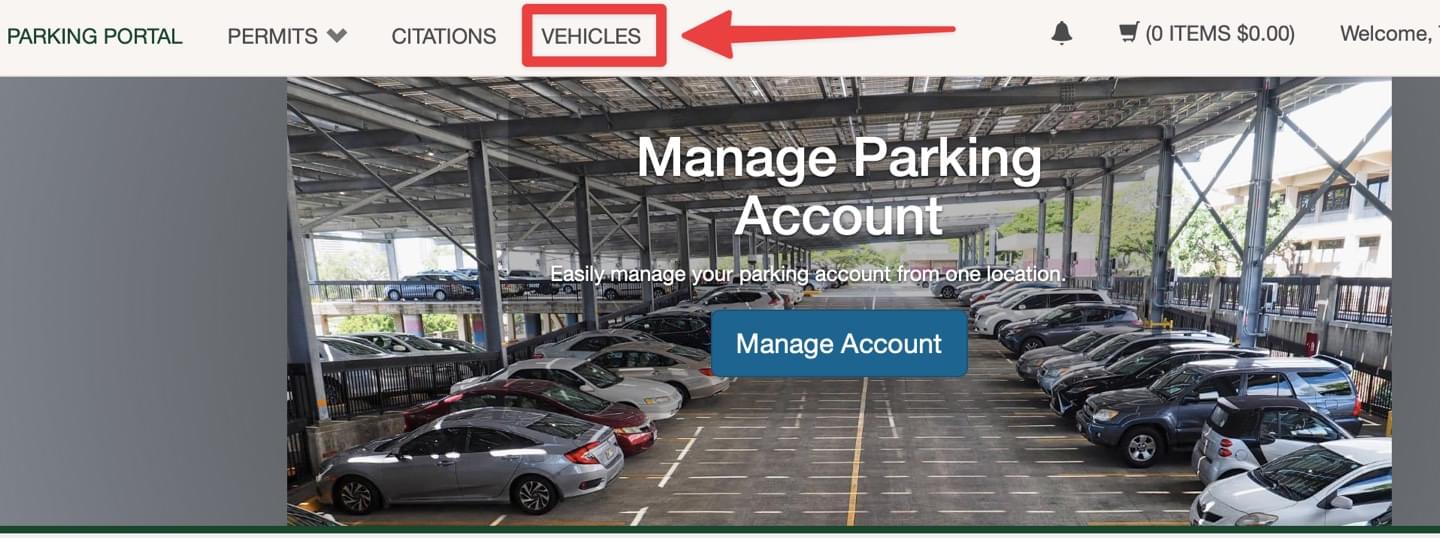
You will be taken to the Manage My Account Vehicles screen.
Edit or Delete a Vehicle
Manage My Account Vehicles screen will display see vehicles you have associated with you. You may add, edit or delete a vehicle.
Click Plate Number to edit or delete a vehicle.
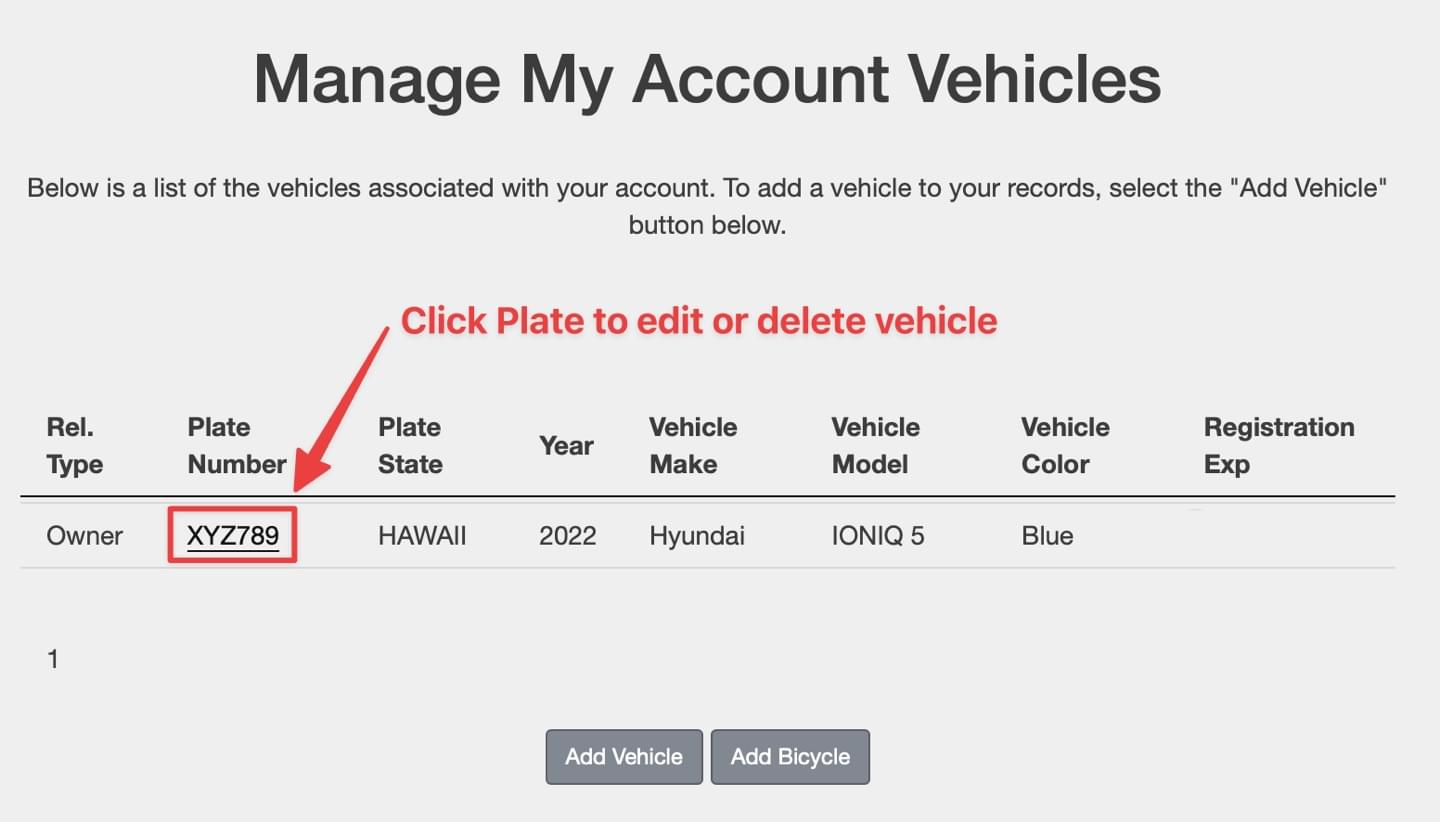
You will be see the My Vehicle Details screen.
- Edit the vehicle’s details
- Delete the vehicle
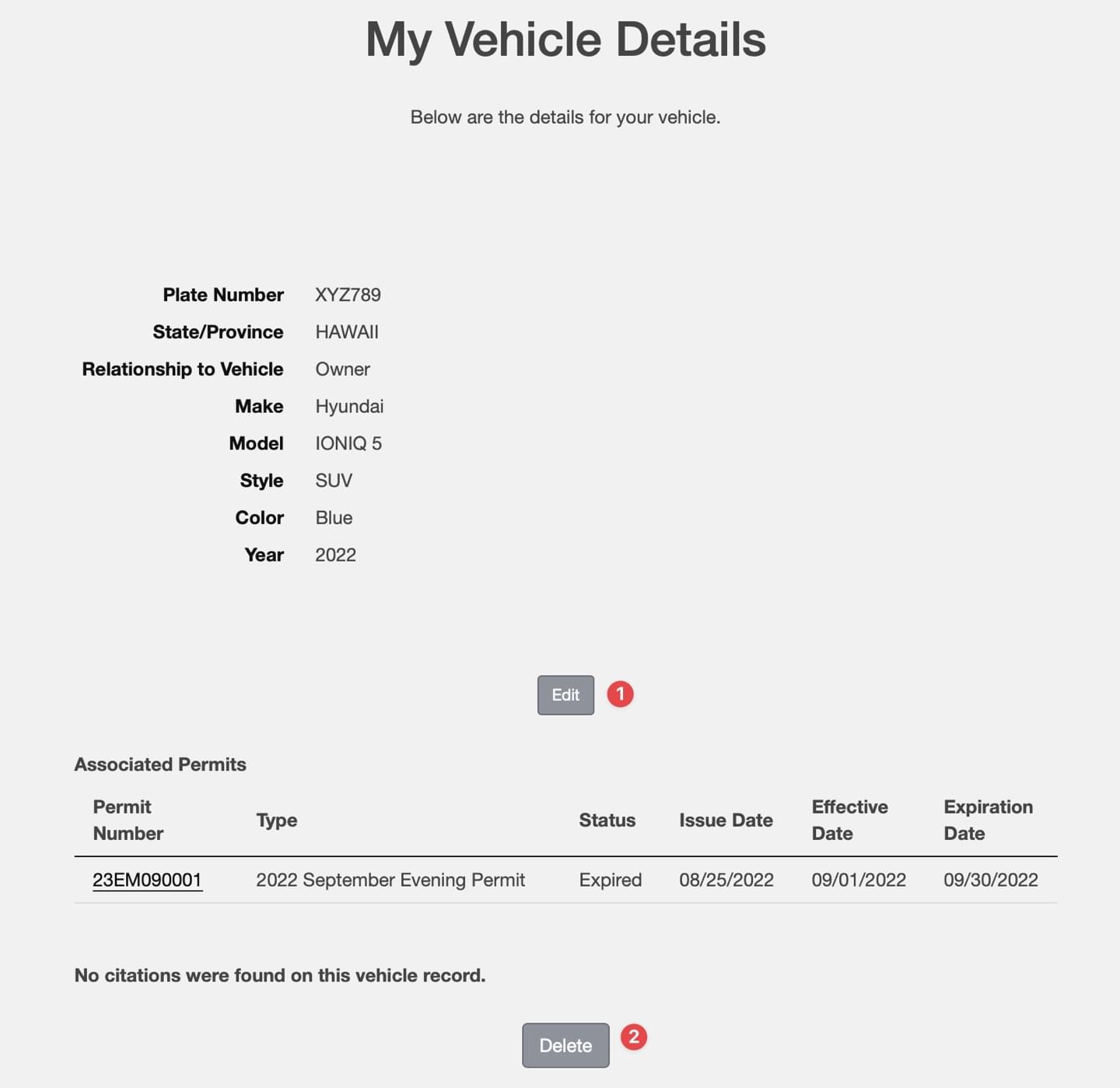
Add Vehicle
On the Manage My Account Vehicles screen.
Click Add Vehicle to add and associate a new vehicle with your permit(s).
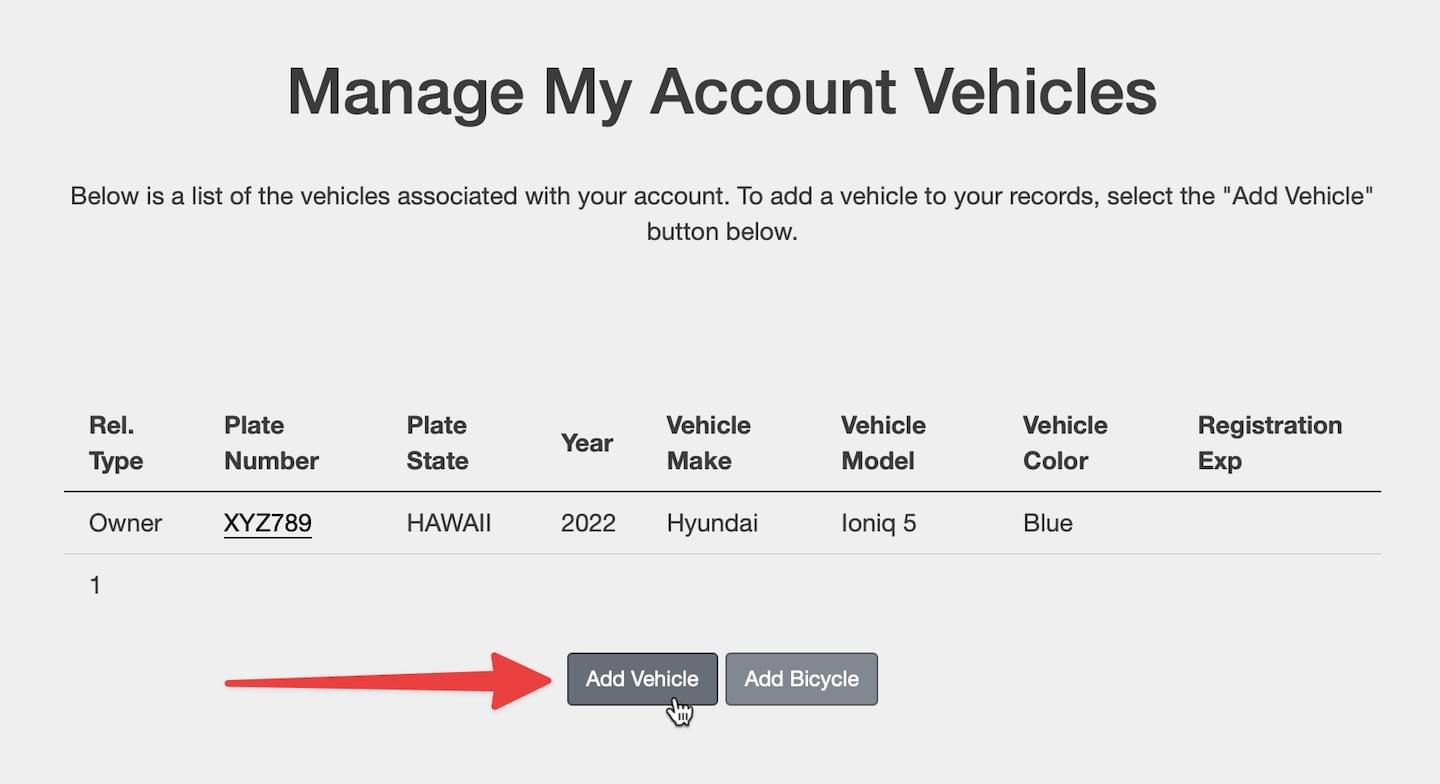
Enter Vehicle Information
Please enter Plate Number, State of registration, Year, Make, Model, Style, and Color. VIN is optional but preferred.
Click Next>>
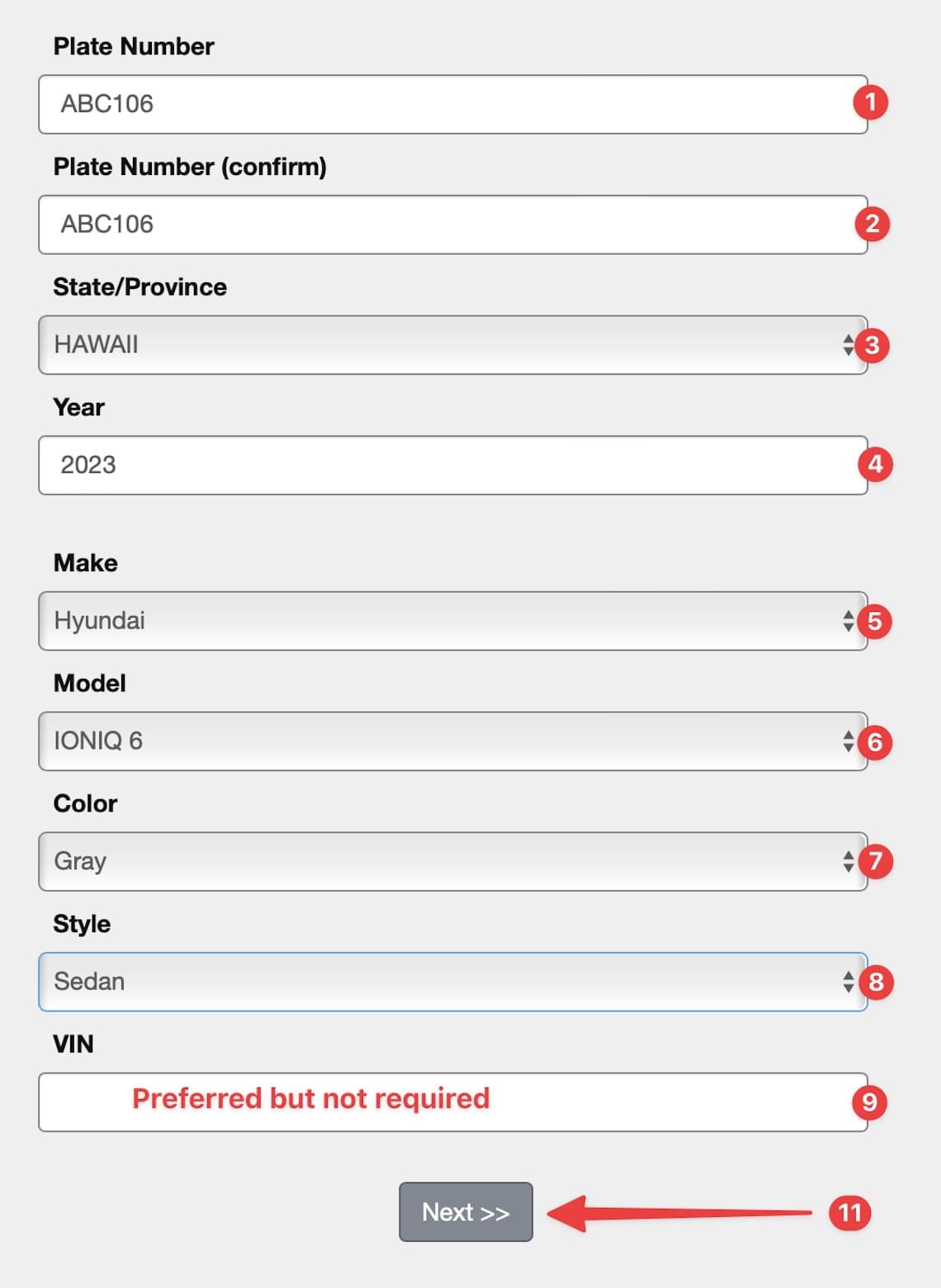
Return to Manage My Account Vehicles
A green callout box will appear showing permits associated with the newly added vehicle. You may click on the Plate Number of your vehicle to see the permit details.
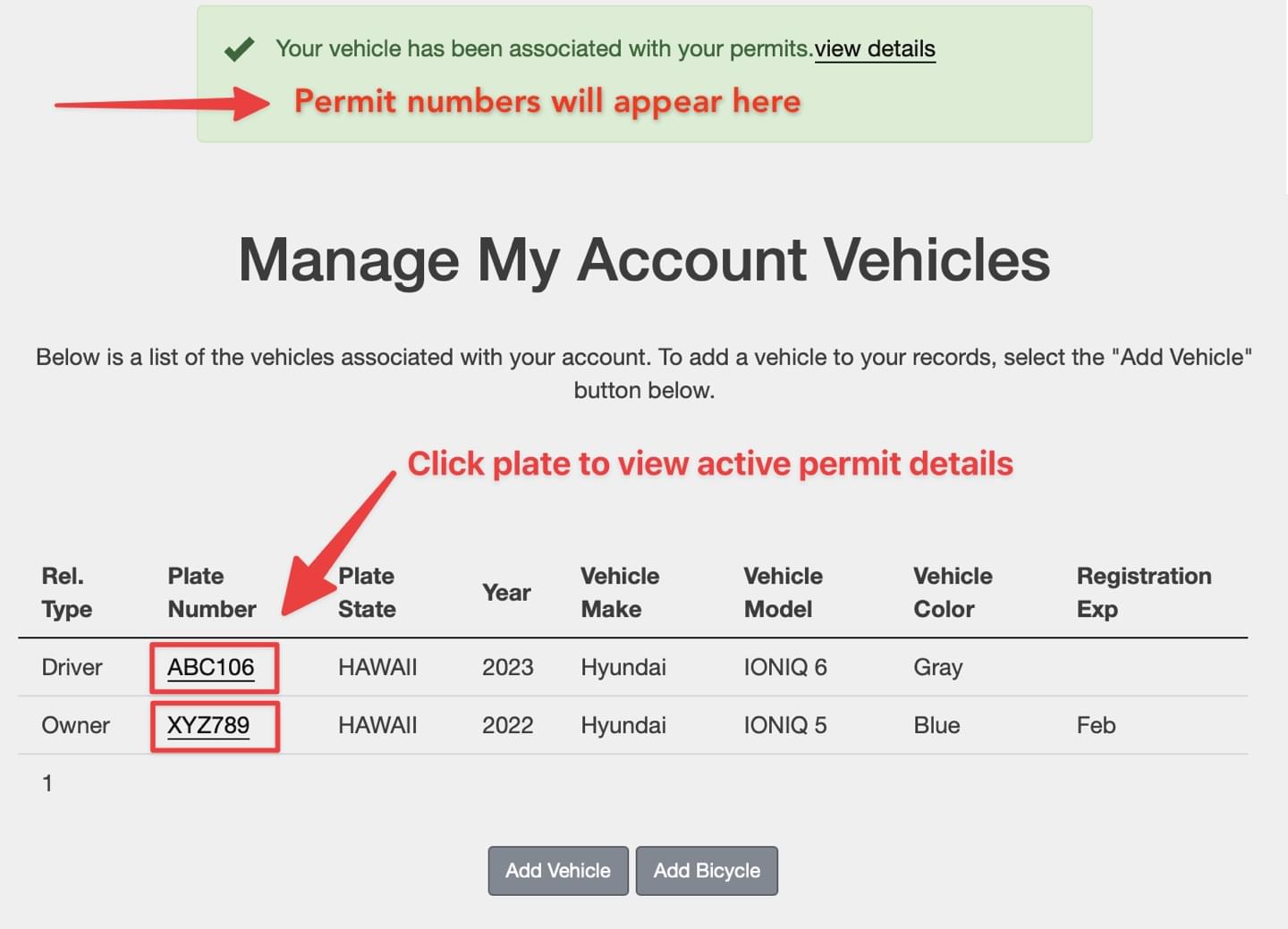
Login to your Parking Account here: UH Commuter Services Online Account
To connect your vehicle to your permit, go to this help article.
