How to use a Visitor code
The JustPark App is available on the Apple App Store or Google Play.
![]()
Installing the app and creating an account with payment method and your vehicle license plate is necessary before clicking the link and applying the discount code. You will also need to verify your email address and phone number through the app in the account settings prior to starting the transaction.
Redeem a Visitor Code with JustPark App
You have been sent a visitor code via email to redeem in the JustPark App. We ask that you redeem and book your parking session after you park on the UH Mānoa campus.
Find your email invite with the Code redeem link.
Find the link in the email and click on.
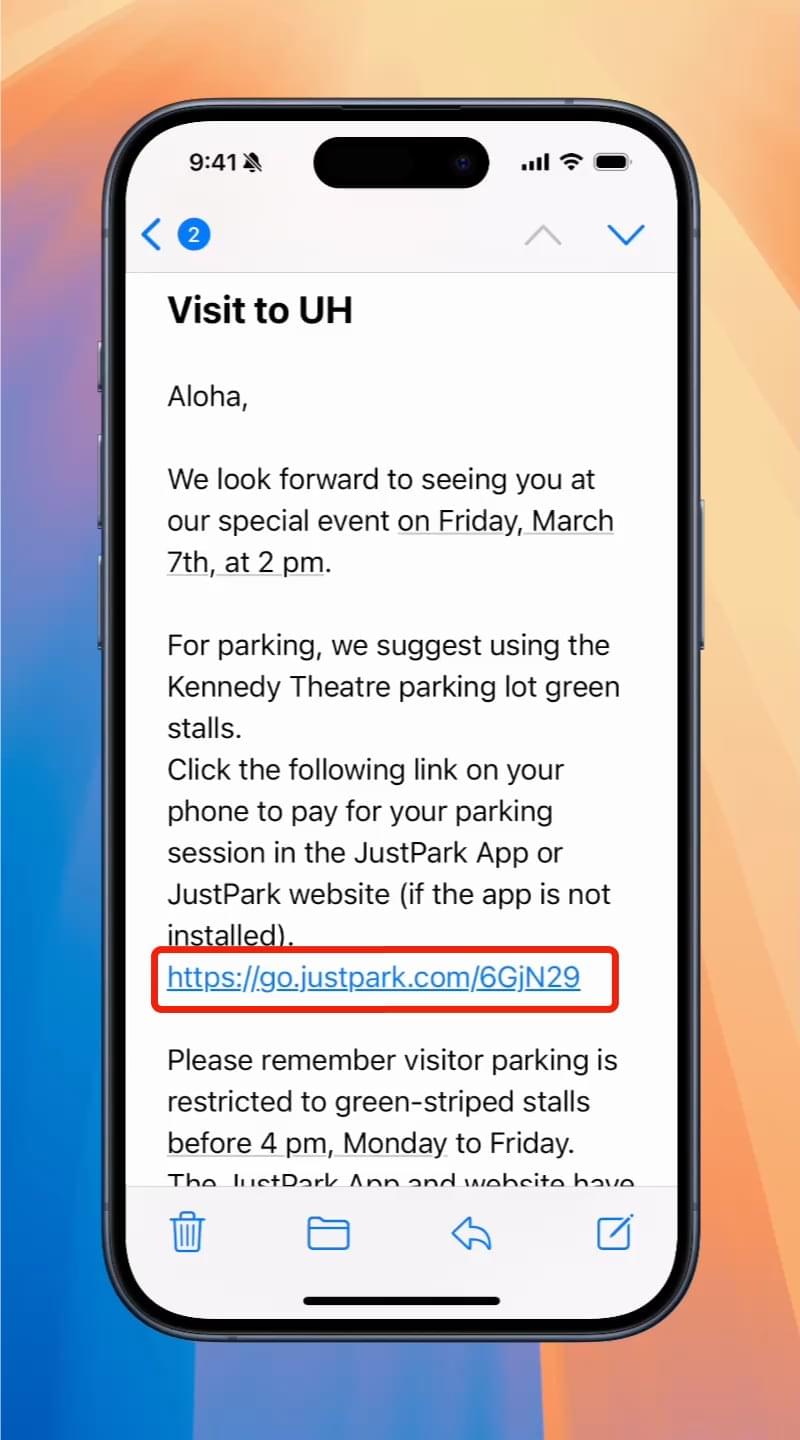
This will automatically open the JustPark app and apply the code.
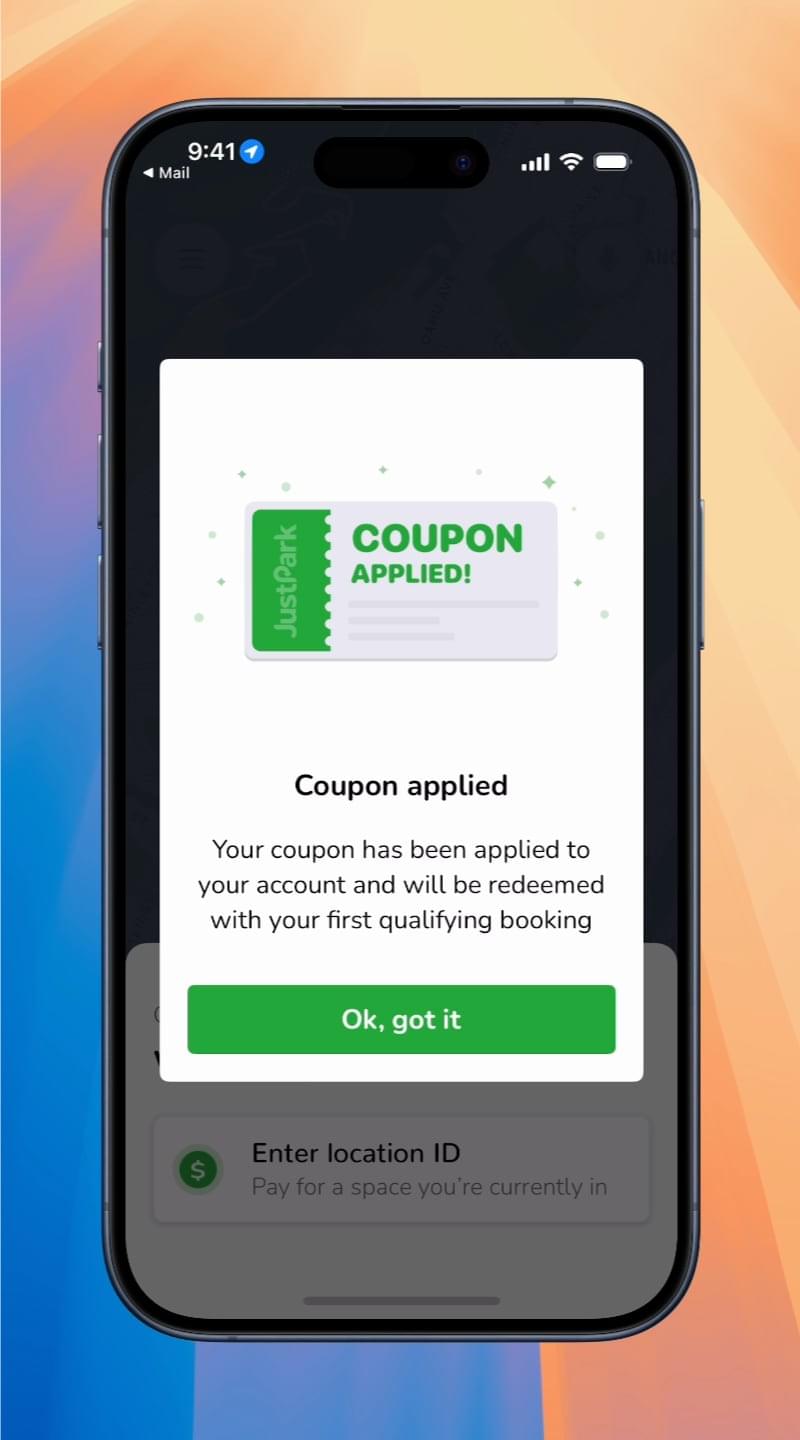
If clicking the link DID NOT show this "Coupon Applied" confirmation, then complete your JustPark account setup, including payment method and then click the link again. You will not be charged if the coupon is successfully applied.
Next enter the location ID that is on the JustPark Signs. The screenshot is just an example.
Please remember that visitors must park in designated visitor lots, which are striped green. Once the location ID is entered, the lot will be found. Click on the lot name.
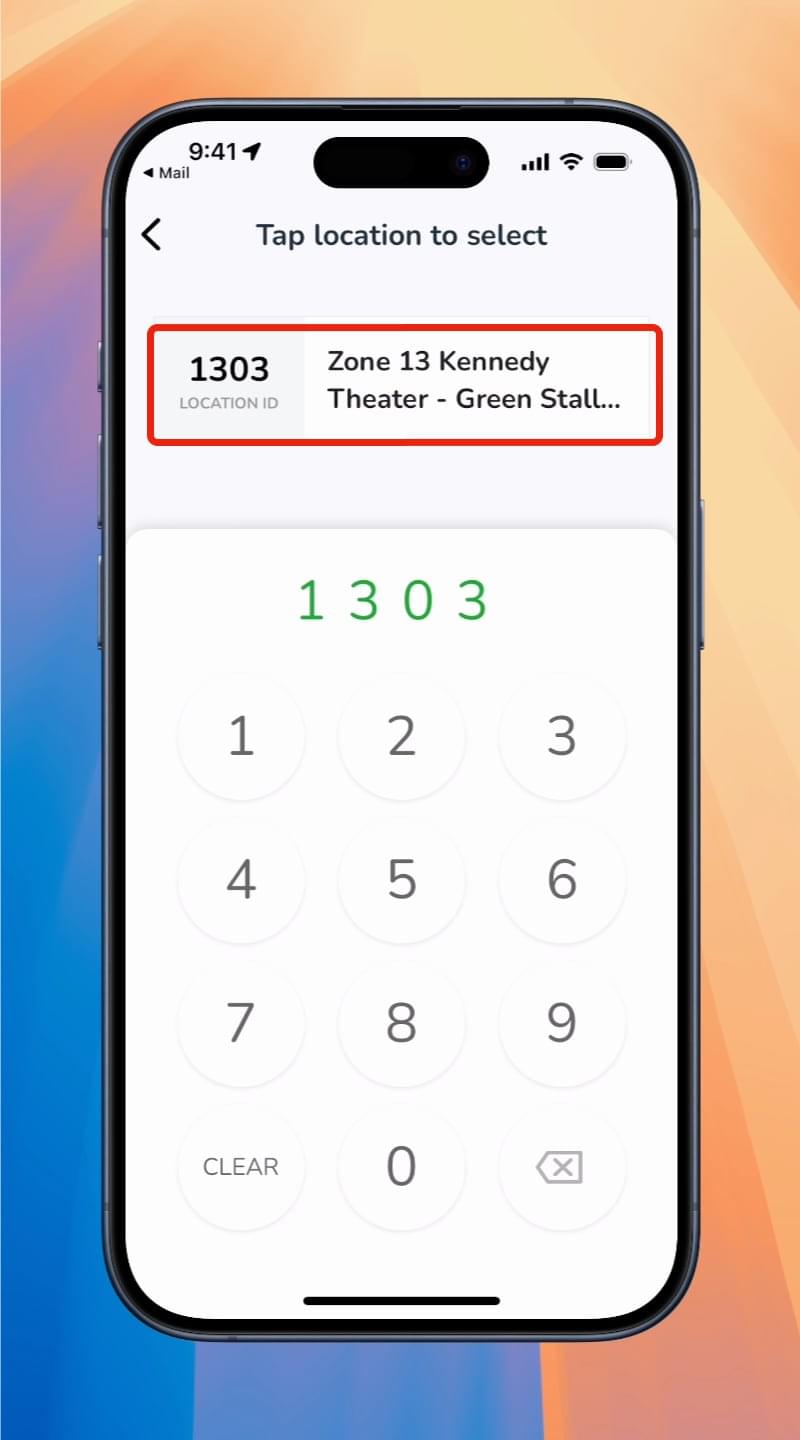
Select parking duration
Use the scroll wheel to select the respective time. A $6 coupon is valid for one hour. A $5 coupon is valid for all-day in the Klum Gym lot only. A $12 coupon is valid for all-day in any green stall. With an all-day coupon, select the more than three hours option. You cannot extend a parking session that is 3 hours or more in visitor green striped lots.
Note: Screenshot shows the selection for an all-day coupon.

Finalize Time
The code will be applied to cover the entire parking session. If using a one-hour code, use the default time. If using an all-day code, change the end time to TODAY 6:00 PM. This is the end of the time charged period for parking. There will be a field in the background, “Parking until,” that shows the time at which the session ends. This will not update until the selection on the wheel is updated. You cannot extend a parking session that is 3 hours or more in visitor green striped lots. The Final price will be Free, if your discount code is equal or greater than the parking fee.
Note: Screenshot is tailored to an all-day coupon.

Checkout
To avoid additional charges, do not select the SMS receipt or SMS reminder.
To start your parking session, you must click on the button “Start free parking”. Your booking will start, and you will move to a screen with additional parking info.
Note: Screenshot is tailored to an all-day coupon.

